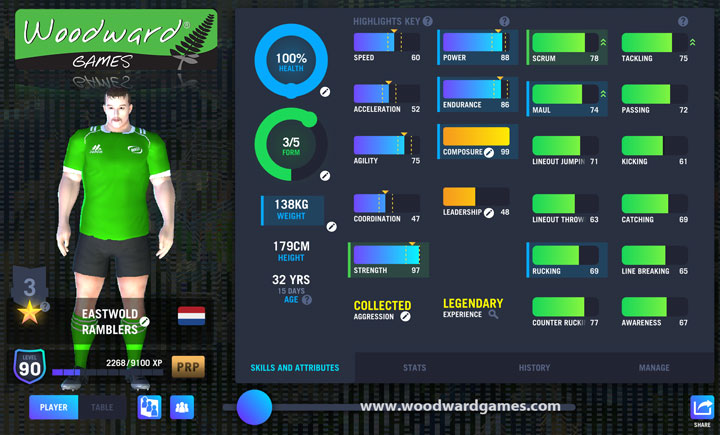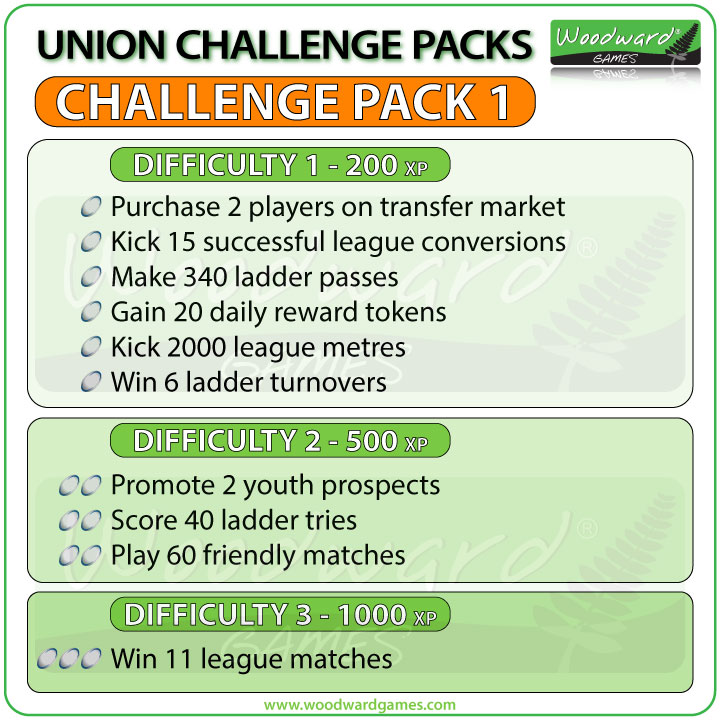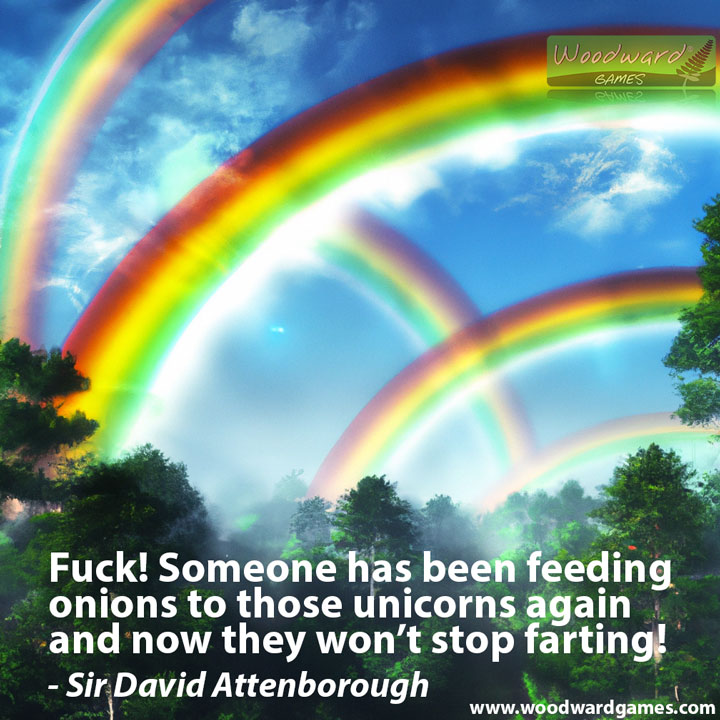How can you choose the captain for your team in Blackout Rugby Manager?
Click on SQUAD in the main menu on the left.
On the SQUAD page, go to the LINEUP tab at the top of the screen.
You will see a field with the 15 players in their positions.
(The image below was taken from the desktop version where the pitch is on a slight angle. On a phone, the field will be flat.)
Each player “icon” shows their number on the pitch (associated with their position), a visual image of them, their name, and below that, their current form and health.
One of the players will have a green C shield at the top right part of the player icon.

What is the C icon in Blackout Rugby Manager?
The green C icon lets us know who the CAPTAIN of the match will be.
You can click on that green C and drag it onto another player. That player will now be the captain for all matches.